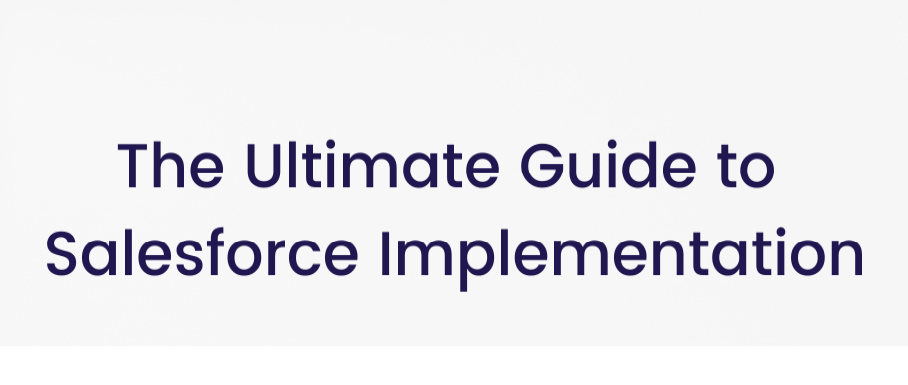Salesforce, one of the most powerful customer relationship management (CRM) platforms available, can transform the way businesses operate. However, implementing Salesforce can be daunting, especially for beginners. This step-by-step guide will walk you through the Salesforce implementation process, ensuring a smooth and successful deployment.
- Define Your Objectives and Requirements
Before diving into the implementation, it’s crucial to clearly define your objectives and requirements. Understanding what you aim to achieve with Salesforce will guide the entire process
Step: Identify the key goals for your Salesforce implementation. These could include improving customer service, increasing sales efficiency, or streamlining marketing efforts. Document your business requirements and desired outcomes. - Assemble Your Implementation Team
A successful Salesforce implementation requires a dedicated team with diverse skills. Assemble a team that includes stakeholders from various departments to ensure a comprehensive approach.
Step: Form an implementation team comprising project managers, Salesforce administrators, IT staff, and end-users. Assign clear roles and responsibilities to each team member. - Choose the Right Salesforce Edition
Salesforce offers various editions tailored to different business needs. Choosing the right edition is crucial for meeting your specific requirements without overspending.
Step: Evaluate the features of different Salesforce editions (Essentials, Professional, Enterprise, and Unlimited) and select the one that aligns with your business needs and budget. - Plan Your Data Migration
Data migration is a critical step in the Salesforce implementation process. Proper planning ensures that your data is accurately transferred and remains consistent.
Step: Conduct a data audit to clean and standardize your existing data. Use Salesforce’s data import tools to map and migrate your data from legacy systems to Salesforce. Test the migration process to ensure data integrity. - Customize Salesforce to Fit Your Needs
Salesforce is highly customizable, allowing you to tailor it to your specific business processes. Customization ensures that Salesforce aligns with your workflows and maximizes efficiency.
Step: Customize Salesforce by creating custom objects, fields, and workflows. Set up page layouts, record types, and validation rules to match your business processes. Use Salesforce’s drag-and-drop tools to make these customizations user-friendly. - . Implement Security and Access Controls
Ensuring data security and appropriate access controls is vital for protecting sensitive information and maintaining compliance.
Step: Define user roles and profiles to control access to data and functionality. Implement field-level security, sharing rules, and login restrictions to enhance security. Regularly review and update these settings. - Integrate with Other Systems
Integrating Salesforce with other business systems, such as ERP, marketing automation, and customer service platforms, enhances its functionality and provides a unified view of your operations.
Step: Use APIs and middleware tools to connect Salesforce with your existing systems. Ensure real-time data synchronization to maintain consistency across platforms. Test integrations thoroughly to avoid disruptions. - Conduct Training and Change Management
User adoption is crucial for the success of your Salesforce implementation. Effective training and change management strategies help ensure that your team embraces the new system
Step: Develop comprehensive training programs tailored to different user roles. Use a mix of training methods, such as hands-on workshops, online tutorials, and documentation. Implement change management strategies to address resistance and encourage adoption. - Test Thoroughly Before Launch
Thorough testing identifies potential issues before they impact your business operations. This step is essential to ensure a smooth launch.
Step: Conduct various tests, including unit tests, system tests, and user acceptance tests (UAT). Validate that all customizations, integrations, and data migrations work as expected. Address any issues promptly before going live. - Go Live and Provide Ongoing Support
Once testing is complete and issues are resolved, it’s time to go live. After the launch, ongoing support is crucial to address any issues and optimize the system.
Step: Plan the go-live date and communicate it to all stakeholders. Provide real-time support during the initial phase to address any immediate concerns. Establish a support system for ongoing maintenance and continuous improvement.
Implementing Salesforce can be a transformative journey for your business, enhancing efficiency, customer satisfaction, and overall performance. By following this step-by-step guide, beginners can navigate the complexities of Salesforce implementation and set the stage for long-term success.
Ready to start your Salesforce journey? Contact us today to find out how our expert team can support your implementation and help you achieve your business goals