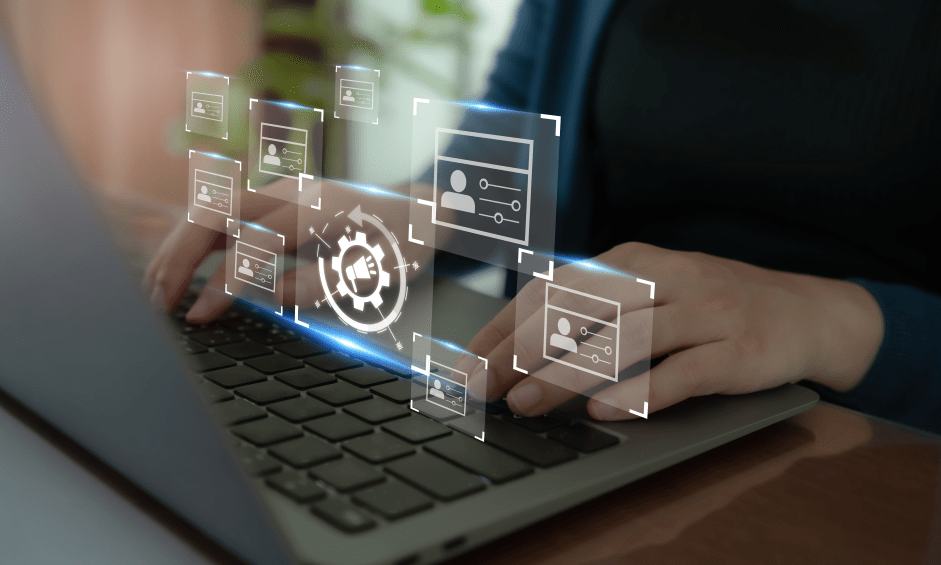
Advanced Salesforce Customization Techniques for Enterprise Users
In the realm of enterprise businesses, the ability to customize and adapt technology to meet specific needs is a significant competitive advantage. Salesforce, a robust and versatile customer relationship management (CRM) platform, offers extensive customization options. However, leveraging these options to their fullest potential requires advanced techniques. Let’s delve into some of the most effective Salesforce customization techniques for enterprise users.
- Custom Objects and Fields
Enterprise users often need to track data that standard Salesforce objects and fields don’t cover. Custom objects and fields enable businesses to create bespoke data structures that align with their unique processes.
Technique: Identify the specific data needs of your enterprise that aren’t met by standard Salesforce objects. Use the point-and-click tools in Salesforce to create custom objects and fields. Ensure these custom elements are integrated seamlessly with existing data structures to maintain data integrity and usability.
- Advanced Formulas and Validation Rules
Maintaining data accuracy and automating calculations are crucial for enterprise operations. Advanced formulas and validation rules help achieve this by enforcing data quality and automating complex calculations within Salesforce.
Technique: Develop advanced formulas to perform multi-step calculations and data manipulations directly within Salesforce. Implement validation rules to enforce data consistency and quality, preventing entry errors and ensuring that all data adheres to business logic.
- Custom Lightning Components
Salesforce Lightning components allow for the creation of tailored user interfaces that can significantly enhance productivity and user experience.
Technique: Utilize Salesforce Lightning Web Components (LWC) to build custom components that address specific business needs. Focus on creating intuitive, responsive components that improve the overall user experience and streamline workflows.
- Process Automation with Flow
Salesforce Flow is a powerful tool for automating complex business processes. It allows enterprises to automate workflows, reducing manual effort and increasing efficiency.
Technique: Use Salesforce Flow to create visual workflows that automate multi-step processes. This can include anything from lead management and approval processes to complex data updates and notifications. Design flows that are user-friendly and can be easily modified as business needs evolve.
- Integration with External Systems
For enterprises, integrating Salesforce with other systems like ERP, marketing automation, and customer service platforms is essential to create a unified technology ecosystem.
Technique: Develop a clear integration strategy using Salesforce APIs and middleware solutions. Ensure seamless data exchange and real-time synchronization between Salesforce and other systems. Regularly test and validate integrations to ensure they are functioning correctly and efficiently.
- Custom Reports and Dashboards
Advanced reporting and dashboard customization enable enterprises to gain deep insights into their operations, helping drive data-driven decisions.
Technique: Leverage Salesforce’s reporting tools to create custom reports and dashboards tailored to your enterprise’s key performance indicators (KPIs). Use these tools to visualize data in a way that highlights trends, uncovers insights, and supports strategic decision-making.
- Enhanced Security Measures
For enterprises, data security is paramount. Salesforce provides robust security features, but customization can enhance these measures further.
Technique: Implement advanced security configurations such as field-level encryption, custom user roles, and profiles. Regularly review and update security settings to align with the latest best practices and compliance requirements.
Advanced Salesforce customization techniques empower enterprise users to tailor the platform to their unique needs, driving efficiency, data insights, and enhanced user experiences. By leveraging custom objects and fields, advanced formulas, Lightning components, process automation, system integrations, custom reports, and enhanced security measures, enterprises can unlock the full potential of Salesforce.
Ready to elevate your Salesforce customization? Contact us today to discover how our expert team can help you implement these advanced techniques and drive your business forward.