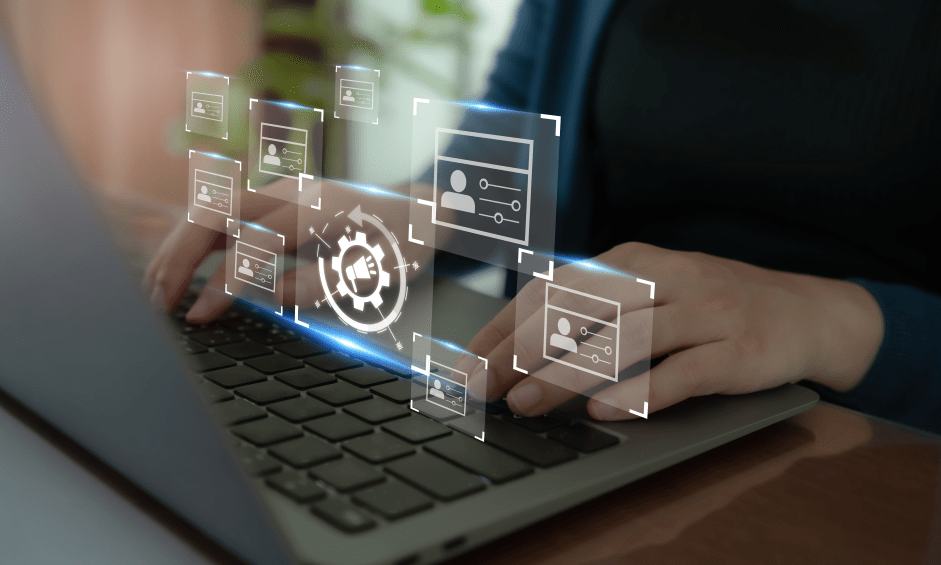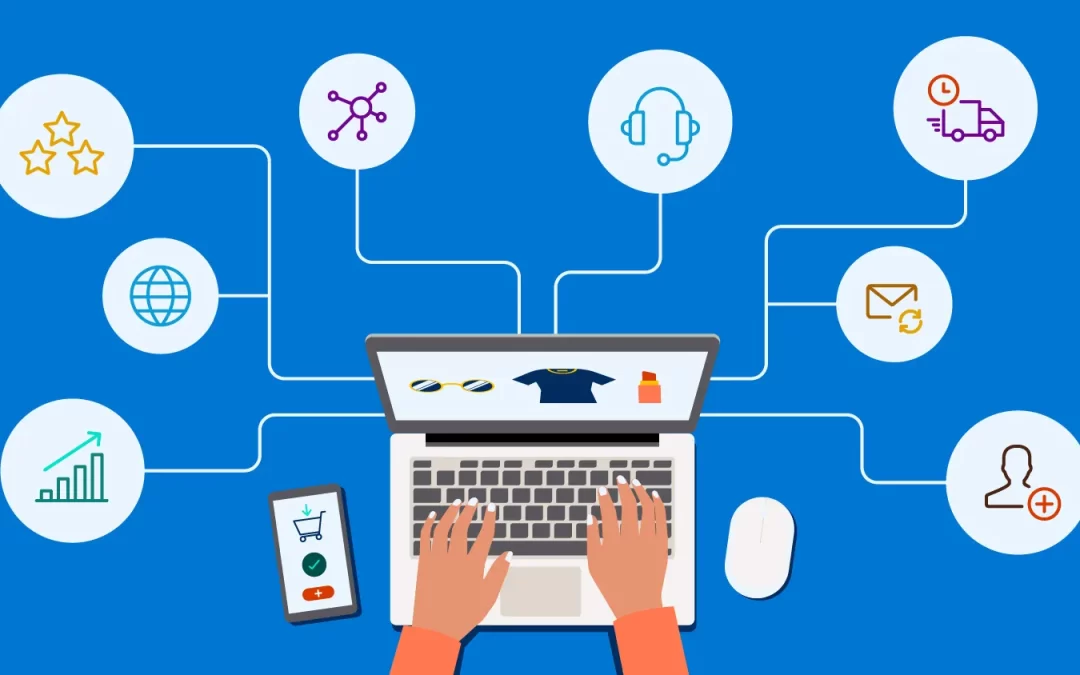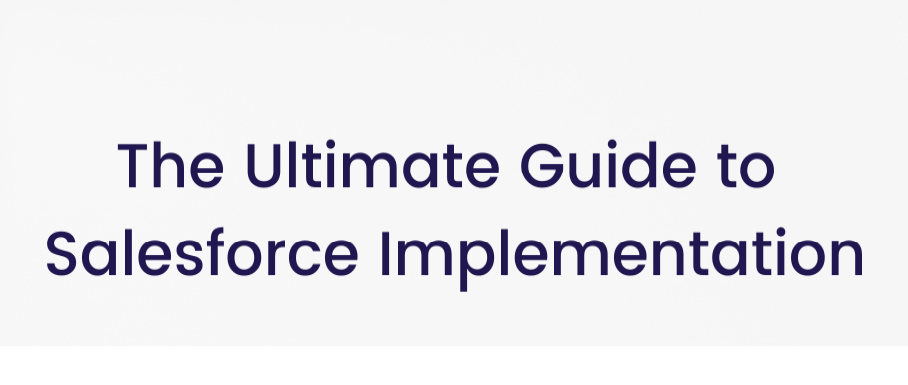by Ivan | Aug 31, 2024 | Salesforce Integration
In the fast-paced digital age, businesses are constantly seeking ways to enhance their marketing efforts and drive growth. Integrating Salesforce with marketing automation tools is one powerful strategy that can significantly boost your business. By seamlessly connecting these systems, you can streamline marketing processes, improve customer engagement, and achieve better ROI. Here’s how this integration can transform your business operations.
- Streamlined Marketing Campaigns
Integrating Salesforce with marketing automation tools like Pardot, Marketo, or HubSpot enables you to streamline your marketing campaigns. With this integration, you can manage your marketing activities directly within Salesforce, ensuring a unified approach.
Benefit: Automation tools can trigger marketing actions based on customer interactions recorded in Salesforce. For instance, when a lead reaches a certain score, an automated email campaign can be triggered, ensuring timely and relevant communication.
- Enhanced Lead Management
Effective lead management is crucial for converting prospects into customers. Salesforce integration with marketing automation tools provides a comprehensive view of your leads and their journey through the sales funnel.
Benefit: Marketing automation tools can score and nurture leads based on their interactions and behavior. This data is seamlessly synced with Salesforce, allowing your sales team to focus on high-quality leads and personalize their approach.
- Personalized Customer Engagement
Today’s customers expect personalized experiences. By integrating Salesforce with marketing automation tools, you can deliver tailored content and offers to your audience.
Benefit: Use customer data from Salesforce to segment your audience and create personalized marketing campaigns. Automated workflows can send customized emails, messages, and offers based on individual customer preferences and behaviors.
- Improved Data Accuracy and Insights
Data accuracy is critical for making informed business decisions. Integrating Salesforce with marketing automation tools ensures that your customer data is consistent and up-to-date across all platforms.
Benefit: Real-time data synchronization between Salesforce and your marketing automation tool eliminates data silos and discrepancies. This integration provides a single source of truth, enhancing your ability to analyze customer behavior and campaign performance accurately.
- Automated Workflows and Efficiency
Manual marketing tasks can be time-consuming and prone to errors. Salesforce integration with marketing automation tools automates these tasks, improving efficiency and reducing the risk of mistakes.
Benefit: Automate repetitive tasks such as sending follow-up emails, updating customer records, and generating reports. This automation frees up your team’s time, allowing them to focus on strategic initiatives that drive business growth.
- Enhanced Reporting and Analytics
Comprehensive reporting and analytics are essential for evaluating the success of your marketing efforts. Integrating Salesforce with marketing automation tools provides deeper insights into your campaigns.
Benefit: Combine data from both systems to generate detailed reports and dashboards. Analyze key metrics such as lead conversion rates, customer acquisition costs, and campaign ROI. These insights help you refine your strategies and improve overall marketing effectiveness.
Integrating Salesforce with marketing automation tools can significantly boost your business by streamlining marketing campaigns, enhancing lead management, personalizing customer engagement, improving data accuracy, automating workflows, and providing detailed analytics. By leveraging this powerful combination, businesses can achieve greater efficiency, better customer experiences, and higher ROI.
Ready to transform your marketing efforts with Salesforce integration? Contact us today to discover how our expert team can help you seamlessly integrate Salesforce with your marketing automation tools and drive business growth.
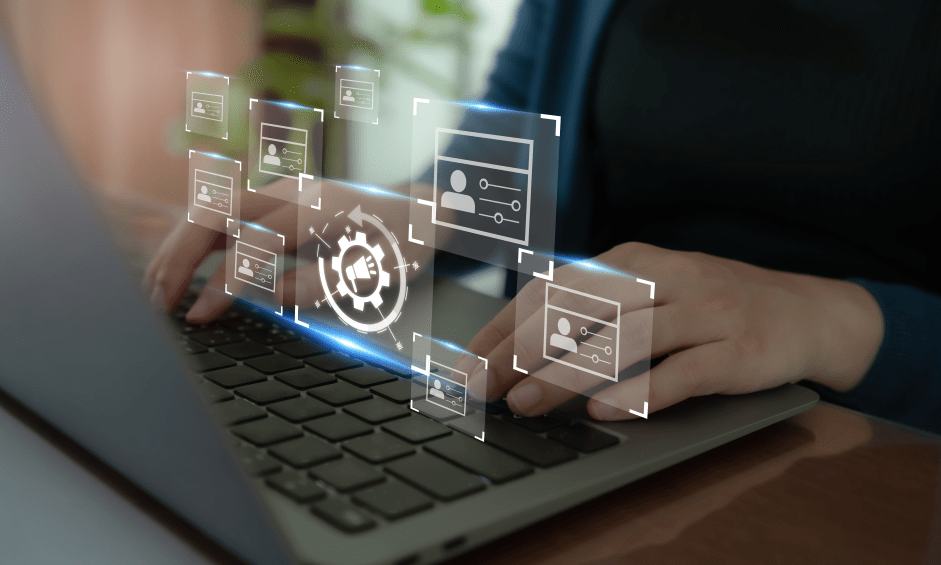
by Ivan | Jul 26, 2024 | Salesforce Customization
In the realm of enterprise businesses, the ability to customize and adapt technology to meet specific needs is a significant competitive advantage. Salesforce, a robust and versatile customer relationship management (CRM) platform, offers extensive customization options. However, leveraging these options to their fullest potential requires advanced techniques. Let’s delve into some of the most effective Salesforce customization techniques for enterprise users.
- Custom Objects and Fields
Enterprise users often need to track data that standard Salesforce objects and fields don’t cover. Custom objects and fields enable businesses to create bespoke data structures that align with their unique processes.
Technique: Identify the specific data needs of your enterprise that aren’t met by standard Salesforce objects. Use the point-and-click tools in Salesforce to create custom objects and fields. Ensure these custom elements are integrated seamlessly with existing data structures to maintain data integrity and usability.
- Advanced Formulas and Validation Rules
Maintaining data accuracy and automating calculations are crucial for enterprise operations. Advanced formulas and validation rules help achieve this by enforcing data quality and automating complex calculations within Salesforce.
Technique: Develop advanced formulas to perform multi-step calculations and data manipulations directly within Salesforce. Implement validation rules to enforce data consistency and quality, preventing entry errors and ensuring that all data adheres to business logic.
- Custom Lightning Components
Salesforce Lightning components allow for the creation of tailored user interfaces that can significantly enhance productivity and user experience.
Technique: Utilize Salesforce Lightning Web Components (LWC) to build custom components that address specific business needs. Focus on creating intuitive, responsive components that improve the overall user experience and streamline workflows.
- Process Automation with Flow
Salesforce Flow is a powerful tool for automating complex business processes. It allows enterprises to automate workflows, reducing manual effort and increasing efficiency.
Technique: Use Salesforce Flow to create visual workflows that automate multi-step processes. This can include anything from lead management and approval processes to complex data updates and notifications. Design flows that are user-friendly and can be easily modified as business needs evolve.
- Integration with External Systems
For enterprises, integrating Salesforce with other systems like ERP, marketing automation, and customer service platforms is essential to create a unified technology ecosystem.
Technique: Develop a clear integration strategy using Salesforce APIs and middleware solutions. Ensure seamless data exchange and real-time synchronization between Salesforce and other systems. Regularly test and validate integrations to ensure they are functioning correctly and efficiently.
- Custom Reports and Dashboards
Advanced reporting and dashboard customization enable enterprises to gain deep insights into their operations, helping drive data-driven decisions.
Technique: Leverage Salesforce’s reporting tools to create custom reports and dashboards tailored to your enterprise’s key performance indicators (KPIs). Use these tools to visualize data in a way that highlights trends, uncovers insights, and supports strategic decision-making.
- Enhanced Security Measures
For enterprises, data security is paramount. Salesforce provides robust security features, but customization can enhance these measures further.
Technique: Implement advanced security configurations such as field-level encryption, custom user roles, and profiles. Regularly review and update security settings to align with the latest best practices and compliance requirements.
Advanced Salesforce customization techniques empower enterprise users to tailor the platform to their unique needs, driving efficiency, data insights, and enhanced user experiences. By leveraging custom objects and fields, advanced formulas, Lightning components, process automation, system integrations, custom reports, and enhanced security measures, enterprises can unlock the full potential of Salesforce.
Ready to elevate your Salesforce customization? Contact us today to discover how our expert team can help you implement these advanced techniques and drive your business forward.
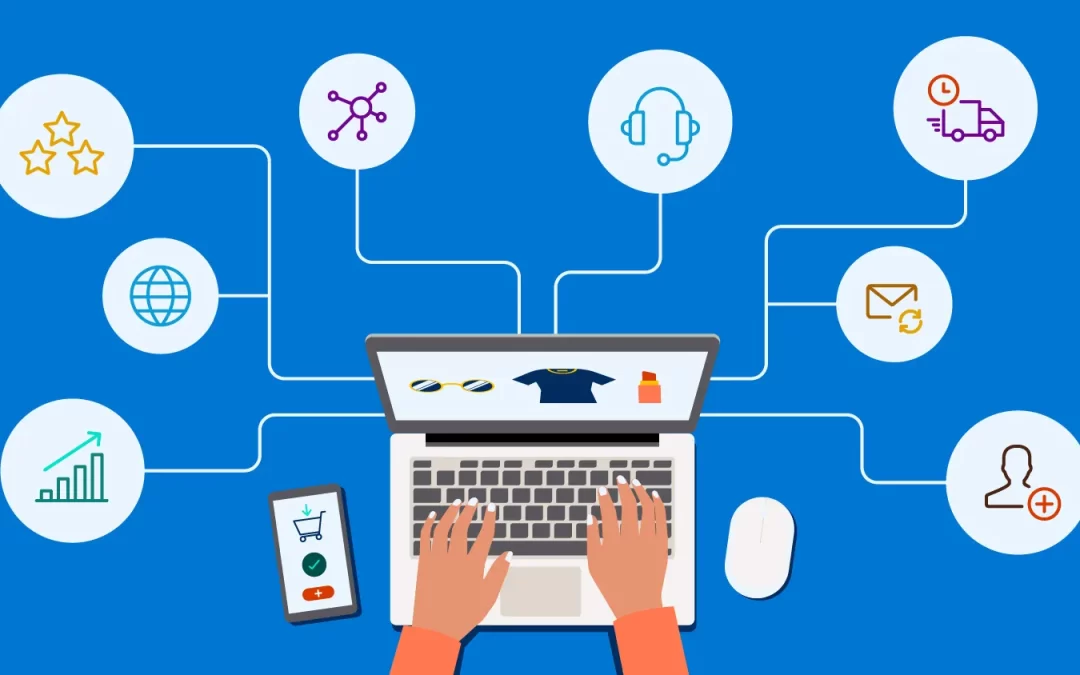
by Ivan | Jul 26, 2024 | Salesforce Development
In the competitive world of e-commerce, leveraging a robust CRM like Salesforce can be a game-changer. From managing customer interactions to streamlining operations, Salesforce offers a myriad of possibilities. However, to fully capitalize on its capabilities, e-commerce businesses need effective development strategies. Here are some key Salesforce development strategies tailored for e-commerce businesses.
- Personalized Customer Experiences
Personalization is crucial in e-commerce, and Salesforce enables you to deliver tailored experiences to your customers.
Strategy: Utilize Salesforce’s data management capabilities to collect and analyze customer data. Implement personalized marketing campaigns and product recommendations based on customer behavior and preferences. Use Salesforce Einstein AI to enhance personalization further, offering predictive insights and automated recommendations.
- Seamless Integration with E-Commerce Platforms
Integrating Salesforce with your e-commerce platform ensures a unified view of customer data and streamlines operations.
Strategy: Use APIs and integration tools to connect Salesforce with platforms like Shopify, Magento, or WooCommerce. Ensure real-time data synchronization to keep inventory, order, and customer information up-to-date across all systems. This integration helps provide a seamless shopping experience for your customers.
- Automated Marketing Campaigns
Automation can significantly enhance your marketing efforts, allowing you to engage customers at the right time with the right message.
Strategy: Implement Salesforce Marketing Cloud to automate email marketing, social media campaigns, and customer journeys. Use segmentation and targeting features to ensure your campaigns are relevant and impactful. Create automated workflows that trigger personalized communications based on customer behavior and interactions.
- Advanced Analytics and Reporting
Data-driven decision-making is vital for e-commerce success. Salesforce’s analytics tools can provide deep insights into your business performance.
Strategy: Develop custom reports and dashboards to track key metrics such as sales performance, customer acquisition costs, and lifetime value. Use Salesforce’s AI-powered analytics to uncover trends and optimize your strategies. Regularly review these reports to adjust your tactics and improve overall performance.
- Customer Service Optimization
Excellent customer service is a cornerstone of e-commerce success. Salesforce Service Cloud can help you manage and improve your customer support operations.
Strategy: Implement Service Cloud to handle customer inquiries, returns, and complaints efficiently. Use case management and knowledge base features to provide quick and accurate responses. Integrate chatbots and live chat options for instant support, enhancing the overall customer experience.
- Mobile Optimization
With the increasing use of mobile devices for shopping, optimizing your Salesforce setup for mobile can enhance customer engagement and satisfaction.
Strategy: Ensure your Salesforce-powered e-commerce site is fully responsive and mobile-friendly. Use Salesforce’s mobile app development tools to create a seamless shopping experience across devices. Implement mobile-specific features like push notifications and mobile payment options to cater to the on-the-go customer.
- Scalability and Flexibility
E-commerce businesses need to be agile and adaptable. Salesforce provides the scalability required to grow and evolve with your business.
Strategy: Use Salesforce’s scalable infrastructure to expand your CRM capabilities as your business grows. Whether you’re adding new products, entering new markets, or expanding your customer base, Salesforce can scale to meet your needs. Regularly review your Salesforce setup to ensure it adapts to your changing business requirements.
Implementing effective Salesforce development strategies can transform your e-commerce business, driving personalization, integration, automation, and customer satisfaction. By focusing on personalized experiences, seamless platform integration, automated marketing, advanced analytics, customer service optimization, mobile optimization, and scalability, you can harness the full power of Salesforce.
Ready to elevate your e-commerce business with Salesforce? Contact us today to discover how our tailored solutions can help you achieve your goals.

by Ivan | Jul 10, 2024 | Salesforce Consulting Services
In the fast-paced world of startups, efficiency and scalability are crucial. Salesforce, a robust customer relationship management (CRM) platform, can be a game-changer, but managing it effectively requires expertise and resources that many startups may not have. This is where managed Salesforce services come into play. Let’s explore the key benefits of leveraging managed Salesforce services for your startup.
- Unified Customer View
Integrating Salesforce with your customer service tools provides a comprehensive, unified view of each customer. This integration consolidates customer data from various touchpoints, enabling service agents to access all relevant information in one place.
Benefit: With a unified customer view, service agents can quickly understand the customer’s history, preferences, and previous interactions, allowing for more personalized and efficient service.
- Improved Response Times
In customer service, speed is of the essence. Salesforce integration can streamline workflows and automate routine tasks, resulting in faster response times.
Benefit: By automating case creation, routing, and escalation processes, service requests are handled more quickly and efficiently. This ensures that customers receive timely responses, enhancing their overall experience.
- Enhanced Case Management
Effective case management is crucial for resolving customer issues promptly. Salesforce’s case management capabilities can be significantly enhanced through integration with other service tools.
Benefit: Integrating Salesforce with tools like live chat, email, and telephony systems allows for seamless case management. Service agents can track and manage cases from multiple channels within a single platform, ensuring consistent and efficient case resolution.
- Proactive Customer Support
Predictive analytics and AI-powered insights from Salesforce can help businesses anticipate customer needs and address issues before they escalate.
Benefit: Integrating Salesforce with AI and analytics tools enables proactive customer support. By identifying patterns and trends in customer data, businesses can take preemptive actions, such as sending reminders or resolving potential issues early.
- Increased Agent Productivity
Integration of Salesforce with other business systems reduces the need for manual data entry and allows service agents to focus on high-value tasks.
Benefit: Automated data synchronization between Salesforce and other systems ensures that service agents always have up-to-date information. This reduces administrative tasks and increases agent productivity, leading to more effective customer service.
- Better Customer Insights
Integrating Salesforce with analytics and reporting tools provides deeper insights into customer behavior and service performance.
Benefit: Businesses can generate detailed reports and dashboards that highlight key customer service metrics. These insights help identify areas for improvement, track service performance, and make data-driven decisions to enhance customer service operations.
- Seamless Customer Experience
A seamless customer experience is crucial for building long-term customer relationships. Salesforce integration ensures that customers receive consistent and high-quality service across all channels.
Benefit: By integrating Salesforce with other customer service platforms, businesses can provide a unified and coherent customer experience. This consistency builds trust and loyalty, encouraging repeat business and positive word-of-mouth.
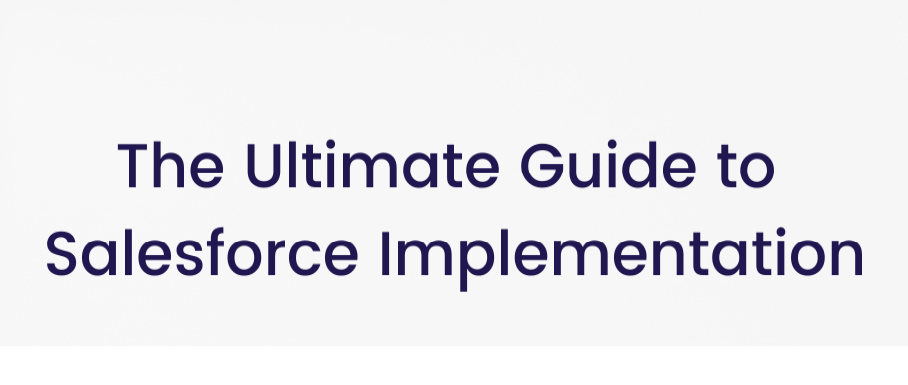
by Ivan | Jul 10, 2024 | Salesforce Consulting Services
Salesforce, one of the most powerful customer relationship management (CRM) platforms available, can transform the way businesses operate. However, implementing Salesforce can be daunting, especially for beginners. This step-by-step guide will walk you through the Salesforce implementation process, ensuring a smooth and successful deployment.
- Define Your Objectives and Requirements
Before diving into the implementation, it’s crucial to clearly define your objectives and requirements. Understanding what you aim to achieve with Salesforce will guide the entire process
Step: Identify the key goals for your Salesforce implementation. These could include improving customer service, increasing sales efficiency, or streamlining marketing efforts. Document your business requirements and desired outcomes.
- Assemble Your Implementation Team
A successful Salesforce implementation requires a dedicated team with diverse skills. Assemble a team that includes stakeholders from various departments to ensure a comprehensive approach.
Step: Form an implementation team comprising project managers, Salesforce administrators, IT staff, and end-users. Assign clear roles and responsibilities to each team member.
- Choose the Right Salesforce Edition
Salesforce offers various editions tailored to different business needs. Choosing the right edition is crucial for meeting your specific requirements without overspending.
Step: Evaluate the features of different Salesforce editions (Essentials, Professional, Enterprise, and Unlimited) and select the one that aligns with your business needs and budget.
- Plan Your Data Migration
Data migration is a critical step in the Salesforce implementation process. Proper planning ensures that your data is accurately transferred and remains consistent.
Step: Conduct a data audit to clean and standardize your existing data. Use Salesforce’s data import tools to map and migrate your data from legacy systems to Salesforce. Test the migration process to ensure data integrity.
- Customize Salesforce to Fit Your Needs
Salesforce is highly customizable, allowing you to tailor it to your specific business processes. Customization ensures that Salesforce aligns with your workflows and maximizes efficiency.
Step: Customize Salesforce by creating custom objects, fields, and workflows. Set up page layouts, record types, and validation rules to match your business processes. Use Salesforce’s drag-and-drop tools to make these customizations user-friendly.
- . Implement Security and Access Controls
Ensuring data security and appropriate access controls is vital for protecting sensitive information and maintaining compliance.
Step: Define user roles and profiles to control access to data and functionality. Implement field-level security, sharing rules, and login restrictions to enhance security. Regularly review and update these settings.
- Integrate with Other Systems
Integrating Salesforce with other business systems, such as ERP, marketing automation, and customer service platforms, enhances its functionality and provides a unified view of your operations.
Step: Use APIs and middleware tools to connect Salesforce with your existing systems. Ensure real-time data synchronization to maintain consistency across platforms. Test integrations thoroughly to avoid disruptions.
- Conduct Training and Change Management
User adoption is crucial for the success of your Salesforce implementation. Effective training and change management strategies help ensure that your team embraces the new system
Step: Develop comprehensive training programs tailored to different user roles. Use a mix of training methods, such as hands-on workshops, online tutorials, and documentation. Implement change management strategies to address resistance and encourage adoption.
- Test Thoroughly Before Launch
Thorough testing identifies potential issues before they impact your business operations. This step is essential to ensure a smooth launch.
Step: Conduct various tests, including unit tests, system tests, and user acceptance tests (UAT). Validate that all customizations, integrations, and data migrations work as expected. Address any issues promptly before going live.
- Go Live and Provide Ongoing Support
Once testing is complete and issues are resolved, it’s time to go live. After the launch, ongoing support is crucial to address any issues and optimize the system.
Step: Plan the go-live date and communicate it to all stakeholders. Provide real-time support during the initial phase to address any immediate concerns. Establish a support system for ongoing maintenance and continuous improvement.
Implementing Salesforce can be a transformative journey for your business, enhancing efficiency, customer satisfaction, and overall performance. By following this step-by-step guide, beginners can navigate the complexities of Salesforce implementation and set the stage for long-term success.
Ready to start your Salesforce journey? Contact us today to find out how our expert team can support your implementation and help you achieve your business goals